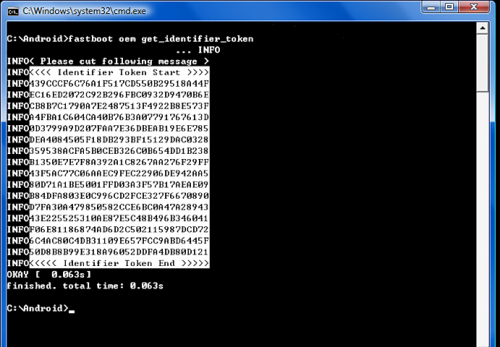Unlock HTC G10 and rooted
July 6, 2012 Author:Asr
Category:Latest News, My Fancy
My HTC G10 was bought almost two years ago,I have never unlocked and rooted it. Until yesterday, symptoms I suddenly thought that I must unlock and root it.Checked my G10, treat I found that it was locked and security status was ON.This was not good. Oem Lock must be unlock or I would never get root privilege.
To unlock bootloader,you can download some softwares from internet. I used some to unlock ,but it was not work. The unlock service is supported by HTC offical website — HTCdev.com . First, you must register for htcdev.com. Second,active your account and log in.
then,you may choose unlock bootloader service,follow these steps. 0 steps ,you will be asked to update RUU,but Ruu version web supported is lower than my phone version.you can skip this step. 1-4 steps guide you to entering the fastboot. It’s easy to do that. poweroff you phone,take out the battery,wait a second,put the battery in,press the vol down and power button until enter the fastboot.After you enter the fastboot,you connect your phone to the computer via a usb cable.5-7 steps tell you how to download and install adb tools. It’s not happy to do that,because adb tools including only 3 files ,for these file you have to download hundreds files. Now you are lucky person,I have prepared files for you . you will find the tool in the attachments of this article.you unzip the RAR file to any folder, and open up command prompt. Navigate to where you unzipped the file.you type this command in command prompt:
fastboot oem get_identifier_token
you can get tokens like upper picture.you highlight the block of the text and copy.Only copy the token,Do not copy the “INFO” or “(bootloader)” prefix.you must paste this string of text into the token field of the web and hit Submit. wait a moment,you will recieve a email from htcdev.com. There is unlock file in the email.
check you email,download the file named Unlock_code.bin. you must put it into the folder of adb tools.type the instruction in the command prompt
fastboot unlock Unlock_code.bin
you will be asked whether to unlock your bootloader on the screen of your phone. Obviously, you may choose “Yes”. waiting a momenet, your phone will auto reboot.OK, unlock bootloader successfully! Now, if you enter the fastboot,you will find “**UNLOCKED**” on the top of the screen.
You need download PD98IMG.zip and superuser.zip that are supported on this article.According to following steps:
1. put the PD98IMG.zip into root folder of SD.
2. Reboot to fastboot and wait.
3. The phone automatically search sd and find the recovery img which you put into the sd.
4. Using “Vol UP” to confirm updating the recovery.When it is completed,the phone reboot automatically.
5. Delete the PD98IMG.zip and put superuser.zip into root folder of SD
6. Reboot to fastboot,Choose recovery,choose “install from sdcard”,choose “choose zip from sdcard”
7. select the superuser.zip from file list and press “power button” to confirm installation.
8. install completely,reboot your phone.
9. congratulation,you phone has been rooted!
It’s shame that you have to re-install all software,because unlocking bootloader let your phone return to factory default.
**PS,some of above operations,you can use instructions instead of pressing phone button directly. for examples,Entering fastboot,reflash recovery etc.
*How to use instruction to enter fastboot?
connect to computer via usb cable,choose “only charge”. type this command in the command prompt window
adb reboot bootloader
*How to use instruction to reflash another version recovery?
Unzip the PD98IMG.zip,copy recovery.img to the folder of adb tools.
fastboot flash recovery recovery.img
*If you want to lock your bootloader again,you can use following instruction:
fastboot oem lock
locking again does not let your phone return to factory default.
Attachments:
SUPERUSER
Recovery(PD98IMG.zip)
ADB Tools